|
Confederate Clip Art and Graphics
Many more to come!
Help us spread the truth of Southern history!
|
|||||
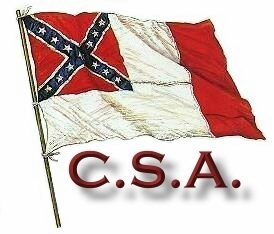 |
Most of the pictures already have file names that are indicative of the subject matter and those names will fill in automatically. You can use them, or change them. The TIFs-converted-to-JPGs on Pages 5 and 6 have randomly assigned numbers.
BE AWARE that most of these images are 72 dpi or 96, which is GREAT for the web (websites, e-mail, PDFs, etc.) but NOT high enough resolution for printing. For printing, you need 300 dpi at least. The TIFs-converted-to-JPGs (Pgs 5 & 6) are mostly 300 dpi. Check the properties of any image you want to include in a printed publication to make sure it is high enough resolution to print. You may want to resize the image. Do experiment.
SUMMARY: ALL of these images are GREAT for websites, e-mail, PDFs, etc., but only the 300 dpi images should be put in a publication that is to be printed.
Most of the TIFS-converted-to-JPGs on Pgs. 5 & 6 are 300 dpi and should print true to the picture.
If you use the TIFs-converted-to-JPGs in websites, you may want to lower the resolution to 72 or 96 dpi so that the file is smaller, which will load quicker on the web. You will notice very little change in quality when lowering an image's resolution to 72 dpi. MOST of the graphics on the web are 72 dpi.
If you have some clip art or graphics you'd like to donate to the Cause, send me an e-mail at BonnieBlueStaff@comcast.net and I will capture and make it available. Thanks!
|
||||
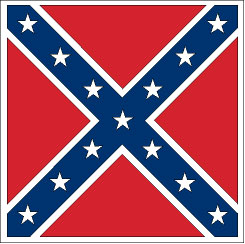 |
|||||
 |
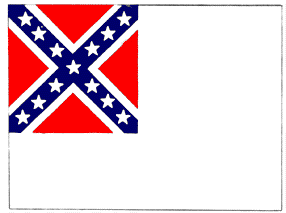 |
||||
 |
 |
||||
 |
 |
||||
|
|||||
 |
 |
||||
|
|
|||||
 |
 |
||||
 |
 |
||||
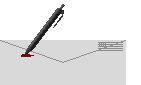 |
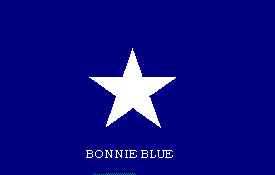 |
||||
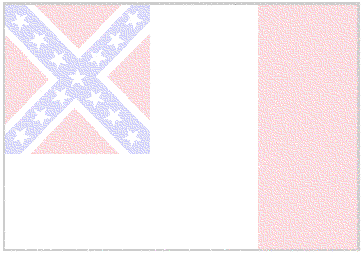 |
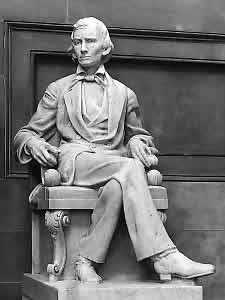 |
||||
 |
 |
||||
 |
 |
||||
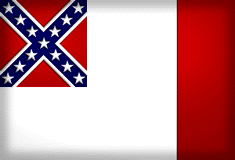 |
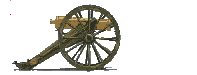 |
||||
 |
|
||||
 |
|
||||
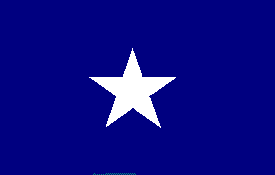 |
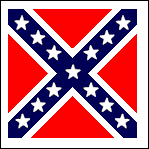 |
||||
 |
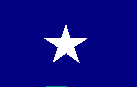 |
||||
 |
 |
||||
|
|
|
||||
 |
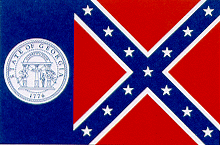 |
||||
 |
 |
||||
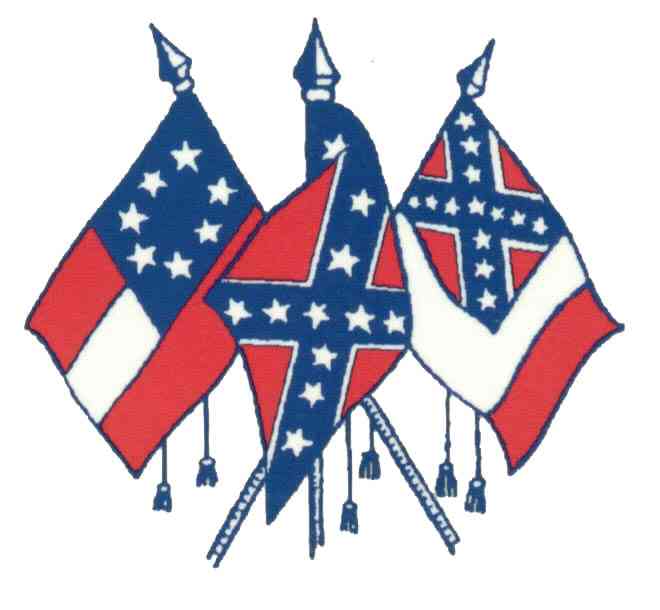 |
|||||
 |
 |
||||
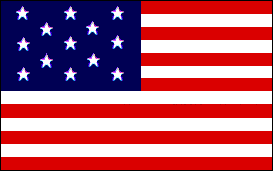 |
 |
||||
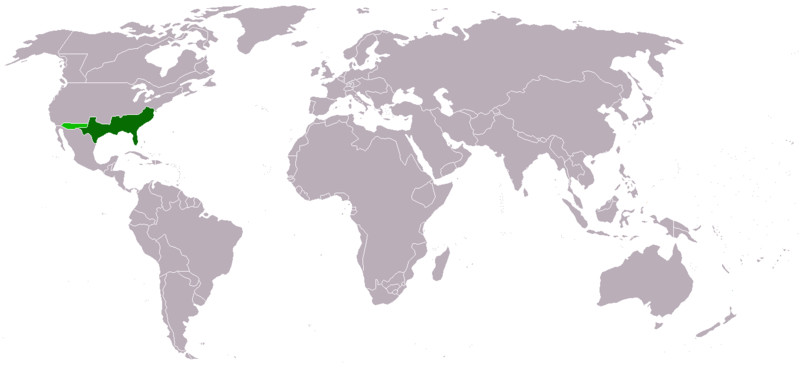 |
|||||
 |
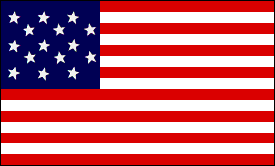 |
||||
 |
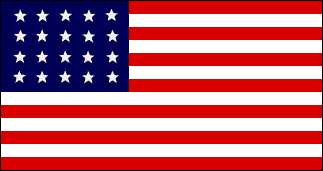 |
||||
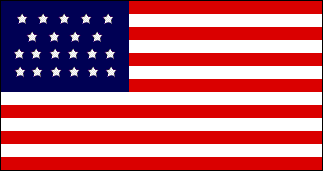 |
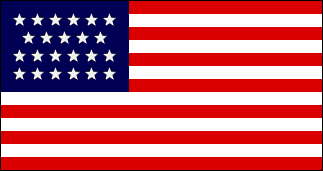 |
||||
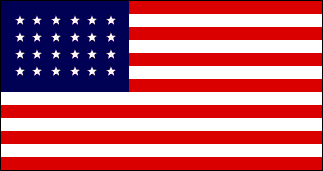 |
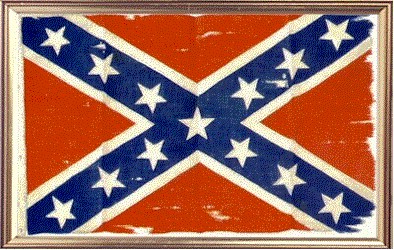 |
||||
 |
 |
||||
 |
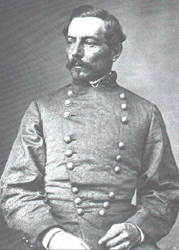 |
||||
|
|
 |
||||
 |
|
||||
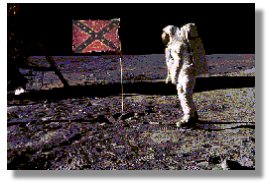 |
 |
||||
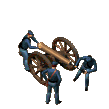 |
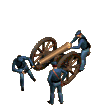 |
||||
 |
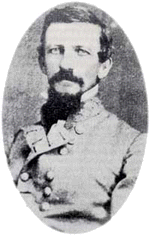 |
||||
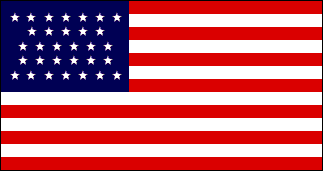 |
 |
||||
|
|
 |
||||
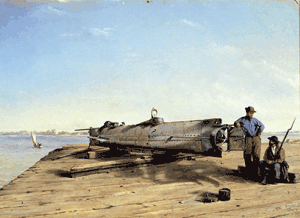 |
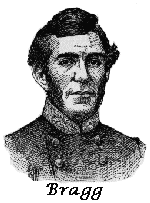 |
||||
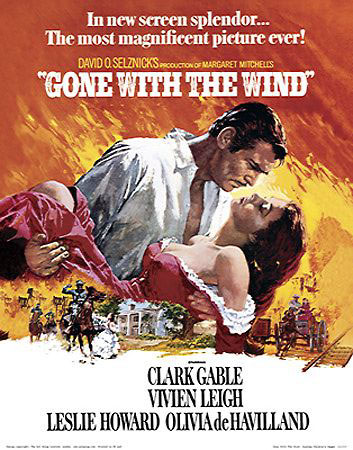 |
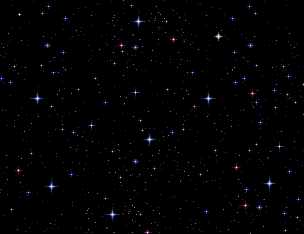 |
||||
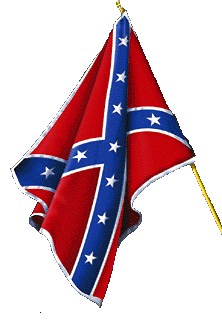 |
 |
||||
 |
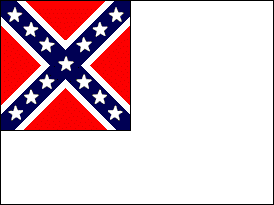 |
||||
 |
|||||
 |
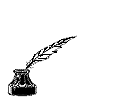 |
||||
 |
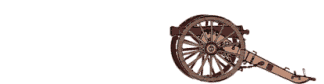 |
||||
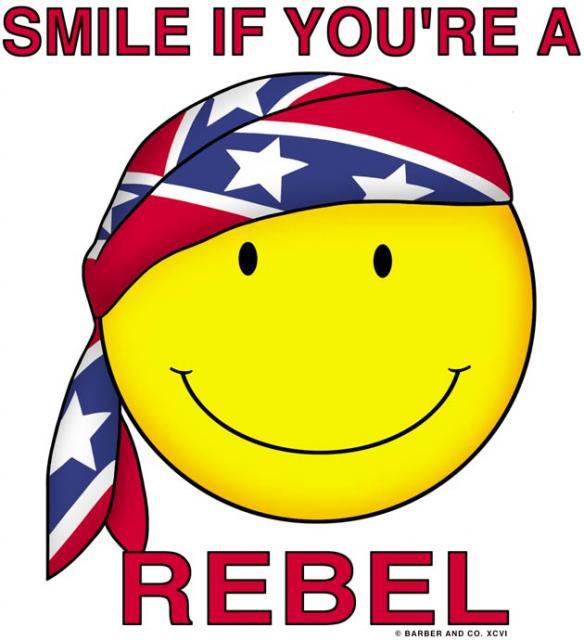 |
|||||
 |
|||||
|
|
|||||


